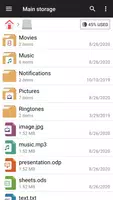Fast, easy-to-use and full-featured file manager app with cloud integration.
For Android devices, File Manager + is a simple but powerful file explorer. It is fast, free, and has every feature. It has a very simple user interface, making it very easy to use. Storages on your device, NAS (network-attached storage), and cloud storages are all simple to manage. In addition, when you open an app, you can quickly see how many files and apps are on your device.
Open, search, navigate directory, copy and paste, cut, delete, rename, compress, decompress, transfer, download, bookmark, and organize are all supported file management actions for media and apk file formats.
Major locations and functions of File Manager Plus are as following:
• Main Storage, SD Card, and USB OTG:
All files and folders can be managed on both internal and external storage.
• Downloads, New Files, Images, Audio, Videos, and Documents: Your files and folders are automatically sorted according to their types and characteristics to make it simple for you to locate what you’re looking for.
• Apps:
All installed applications on your local device can be viewed and managed.
• Cloud and remote:
In addition to your cloud storage, you can access shared or remote storage like NAS and FTP server. (Google Drive, OneDrive, Dropbox, Box, Yandex, and other cloud storage services)
• Access from a PC: Using FTP, you can access the storage on your Android device from a PC.
• Storage analysis: You can get rid of useless files by analyzing local storage. You can determine which applications and files consume the most space.
• You can choose to use the built-in image viewer, music player, and text editor for faster and more efficient performance.
• Archive management : You can compress and decompress archive files.
– Supported compression archives : zip
– Supported decompression archives : zip, gz, xz, tar