Remini AI Photo Enhancer
Remini - AI Photo Enhancer
19-9-2024
3.7.739.202428672
Android 7.0+
1000000
Description
About Remini AI Photo Enhancer
Refresh your old and low-quality photos with Remini AI Photo Enhancer.
Remini’s cutting-edge artificial intelligence (AI) technology enables users to retouch, rejuvenate, and repair damaged photos with just one click!
The main features of Remini AI Photo Enhancer include:
-Restore blurry photos
-Remove scratches from photos
-Sharpen image, enhance your photo’s resolutions
Why choose the Remini app?
-100 million+ user base worldwide
-One of the best photo editor & enhancer apps in the world
–Unblur photos into high resolution. Produce high-quality photos with Crystle clear faces.
-Clear vintage effects.
Multiple languages supported:
English
Hindi
Japanese
Korean
Portuguese
Russian
Simplified and Traditional Chinese
Spanish
Thai
About Subscription:
Remini subscription members will access more premium features.
– All subscription plans: Weekly/Monthly/Yearly
– Fees are charged through Google accounts, 24 hours before the end of the current subscription period.
– Cancel subscriptions anytime. Turn off the automatic renewing option and you can disable it. Your subscription will still be valid. Past subscription fees will not be refunded.
– The free trial privilege will not be valid anymore when you make a subscription.
[Note: Remini will keep working on AI-based modeling and making sure its users have a better and more enjoyable photo editing experience.]
What's new
Remini FAQ
-
What is Remini - AI Photo Enhancer?
Remini uses advanced artificial intelligence to enhance old and low-quality photos, restoring them to their original quality.
-
Can I download my photos from Remini?
Retouched photos can be downloaded instantly from Remini.
-
How long does it take for Remini to process an image?
Processing time depends on the size of the photo and internet connection speed but typically takes less than 5 minutes per photo.
-
Can I retouch old photos with Remini?
Remini can retouch old photos to improve their quality. It's a great feature for restoring pictures that have deteriorated over time.
-
Is there a limit to how many images I can enhance with ReminI?
The number of enhanced images you are allowed varies depending on which plan you have chosen: Basic (1 credit/day), Pro (10 credits/month) , and Premium (1000+credits).
Images




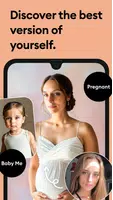
Download links
How to install Remini AI Photo Enhancer APK?
1. Tap the downloaded Remini AI Photo Enhancer APK file.
2. Touch install.
3. Follow the steps on the screen.




